SmartHub
SmartHub Splashpage Wireframe Sample – Launching SmartHub Campaign (Pre-Launch)

Washington EMC is migrating to new billing and accounting software as part of our ongoing efforts to improve services and operational efficiencies. The new system has benefits for members and the cooperative. Save time and money by managing your account anytime from anywhere.
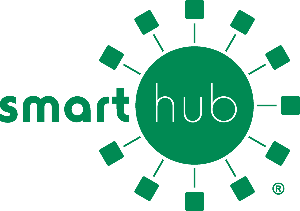
Billing & Payments
Alerts & Notifications
Paperless Billing
Usage Monitoring
Important Dates to Remember
MM/DD to MM/DD
OCTOBER 29
NOVEMBER 3
Payment Options Temporarily Not Available
Auto Payments Will Be Temporarily Down
SmartHub Goes Live!
As we change to our new SmartHub payment system, some of our payment options will not be available (such as payments, pre-pay, auto-pay and paperless billing).
We will be accepting payments via [list options: call in, mail in, lobby, drop box, etc]. Payments will not post to your account until the new system is in place.
Because of this transition, late charges will be waived during this time.
If you are on our current Auto Pay system, please take note that we will have a grace period regarding late fees.
On our launch date Nov. 3, please register your account in SmartHub and follow the directions on this page to re-setup your Auto Pay settings.
Our team has been working hard to get this new system ready for you. It’s going to make managing your account easier than ever.
Please register your account using the information on this page.
Reach out to us if you have any questions.
ATTENTION Auto Pay Members
If you previously were using automatic payments with us you will need to re-enter your payment information.
Instructions for how to register your account and set-up Auto Pay will be available on November 3
Introducing SmartHub
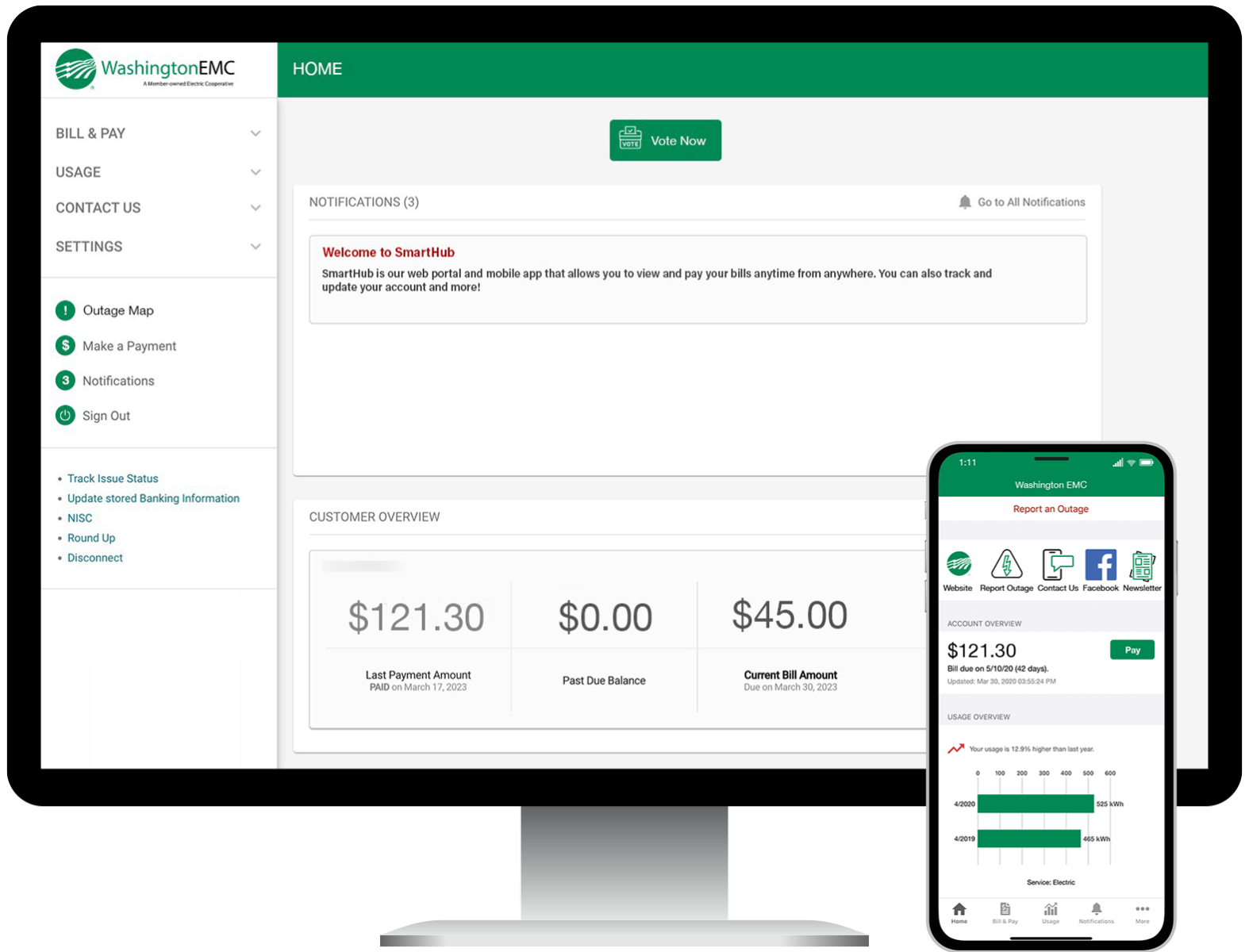

Get Support
If you run into any questions as you explore the features of SmartHub we will be happy to assist you with any questions!
Address: 258 South Harris Street, Sandersville, GA 31082
Phone: (800) 522-2577
Email: wemc@washingtonemc.com
Is the mobile app secure?
Yes. All critical information is encrypted in every transaction run and no personal information is stored on your phone or tablet.
Mobile devices do offer you the ability to store your login information for apps installed on the device. If you choose to store your login information, any person who has access to your mobile device can access your account.
What is the difference between the SmartHub web portal and the mobile app?
Both platforms are part of our online account management system for members.
Both the web version and mobile app allow you to securely access their account information, change your personal information, manage notifications, update stored payment methods, view bills and payment history, make payments, and report issues.
The free, secure mobile app is available to download and install on mobile devices and tablets.
Do I have to use SmartHub to pay my bill?
No. You can take advantage of all the features of SmartHub or you can continue to pay your bill as you currently do.
Visit [url] to view all payment options.
Can I manage and make payments on multiple accounts with SmartHub
Yes. SmartHub shows all of your accounts, along with the amounts due for those accounts. You may make a payment to a single account or multiple accounts from both the website and mobile app.
How current is the account information in the app or website?
The information you see in the app and on the website is shown in real-time.
However, if you keep your app or web version open for an extended time, you should refresh the page by selecting a new option in order to ensure the information is current.
How do I avoid being scammed by another party when being ask aobut SmartHub and my new account number?
Please know that throughout this communication process, we will never call or email you to ask for credit card numbers, bank account routing numbers or any other type of personal information.
If you do receive such communication from someone claiming to be a our Employee, please report it to us

